As a first step, you’ve chosen the type of campaign, then set up the details. It’s now time to start creating your ads. Before doing that, don’t forget to choose the correct Facebook and Instagram pages. To be able to do that, you can click on the pencil icon next to the Facebook and Instagram logos.
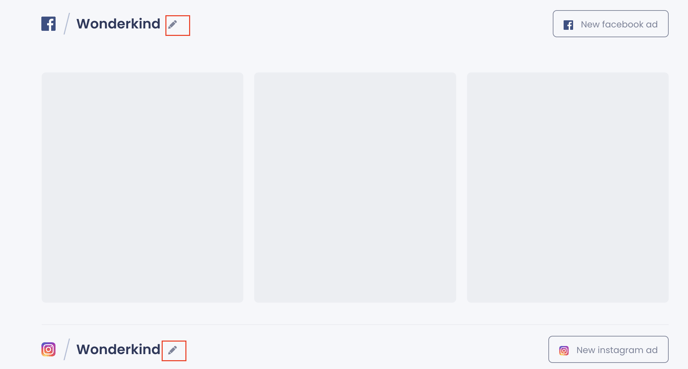
Then you can start creating Instagram Ads.
Feed
Firstly, click on the ‘New Instagram Ad’ button.
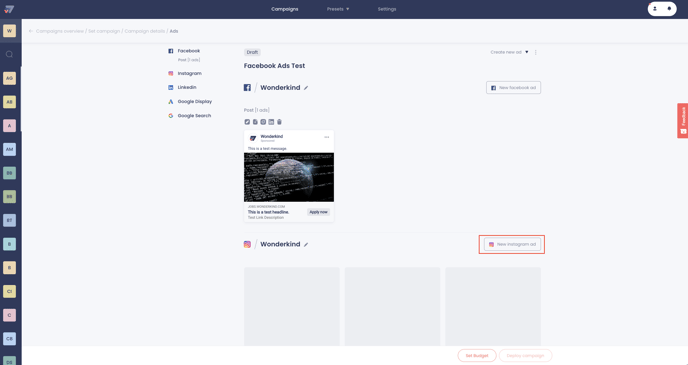
While you are in the Feed tab, you will see two different ad types that are Post and Carousel. The process of these ads is the same. You can easily create your ads by following the next steps:

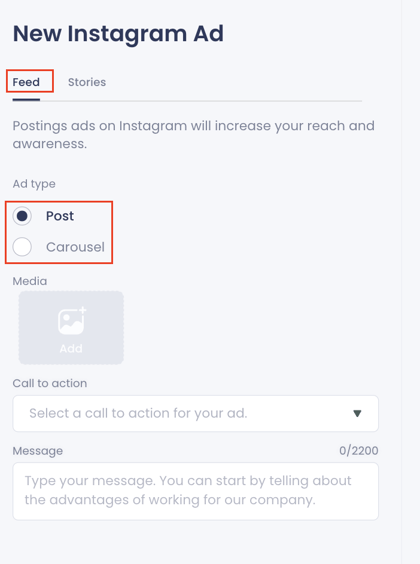
Start adding your media. While doing that, bear in mind the content requirements for Instagram. If you are not sure about your content, check this requirement sheet. You can select multiple media to create more ads with the same text. Then, select a Call to Action for your ad and enter the Message.
Stories
In the Stories tab, you can only add media and a Call to Action for your ad.
Once your ads are done, you can click on ‘Create ads’ at the bottom right corner of the page.
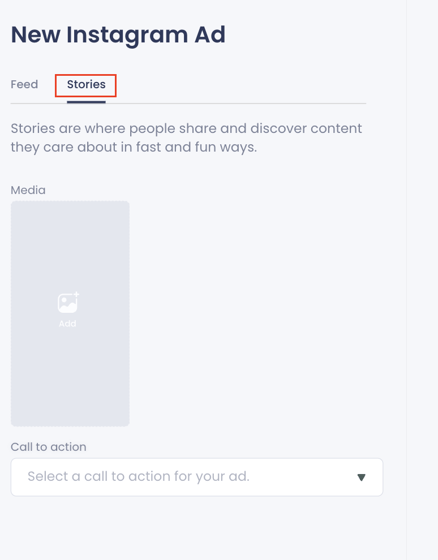

After creating your Instagram ad, you can edit, copy or delete it. To be able to create a carousel ad, you can click on the ‘copy ad’ icon and it will direct you. Bear in mind that you need to add more than one media for Carousel.
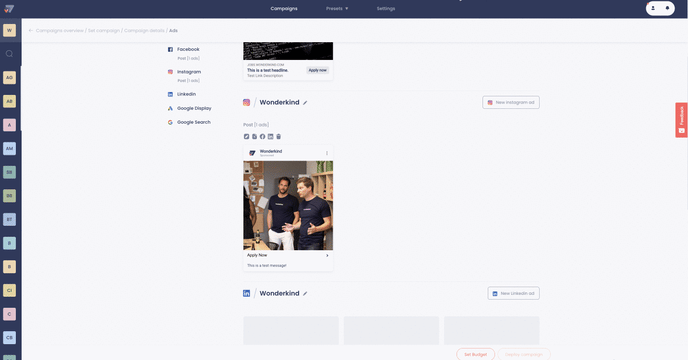
You can also copy the ad for Facebook and Linkedin by clicking on the icons above the Instagram ad.
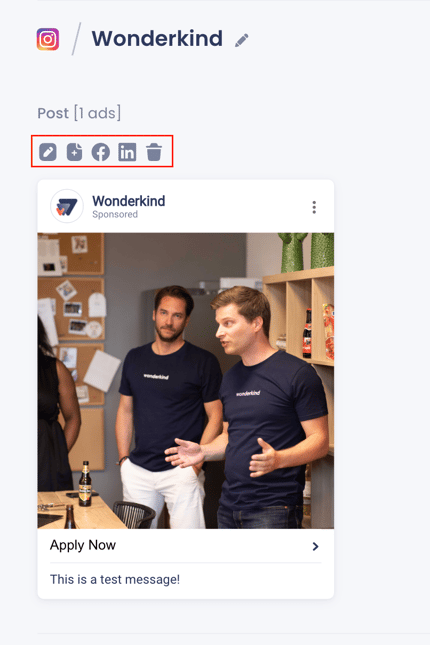
.png?height=120&name=Group%2010%20(1).png)