Boosting campaigns simply means you can add a budget to an already active campaign. You can do this by selecting the three dots on your overview screen like this:

Or you can click into the campaign and boost it like this:
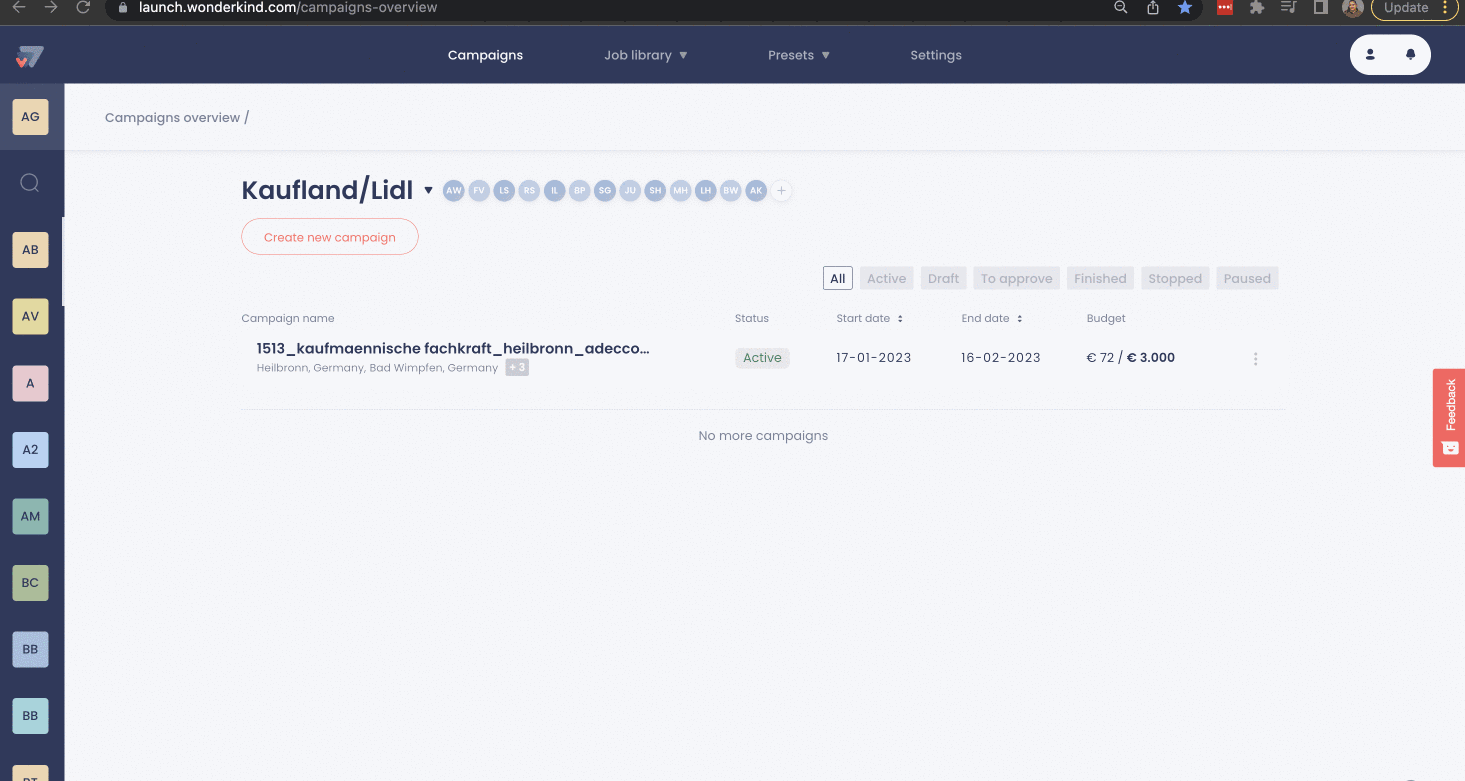
The budget that you add is in addition to the budget that was already set on your campaign. You may choose to boost a campaign because if has not reached it’s goal and/or you want it to run for a little longer.
.png?height=120&name=Group%2010%20(1).png)