Say you have a campaign format that you like but don’t want to create it all over again, what do you do? Well, that is what our duplicate feature is for!
You can duplicate your campaign by clicking on the 3 dots on the top right hand corner:
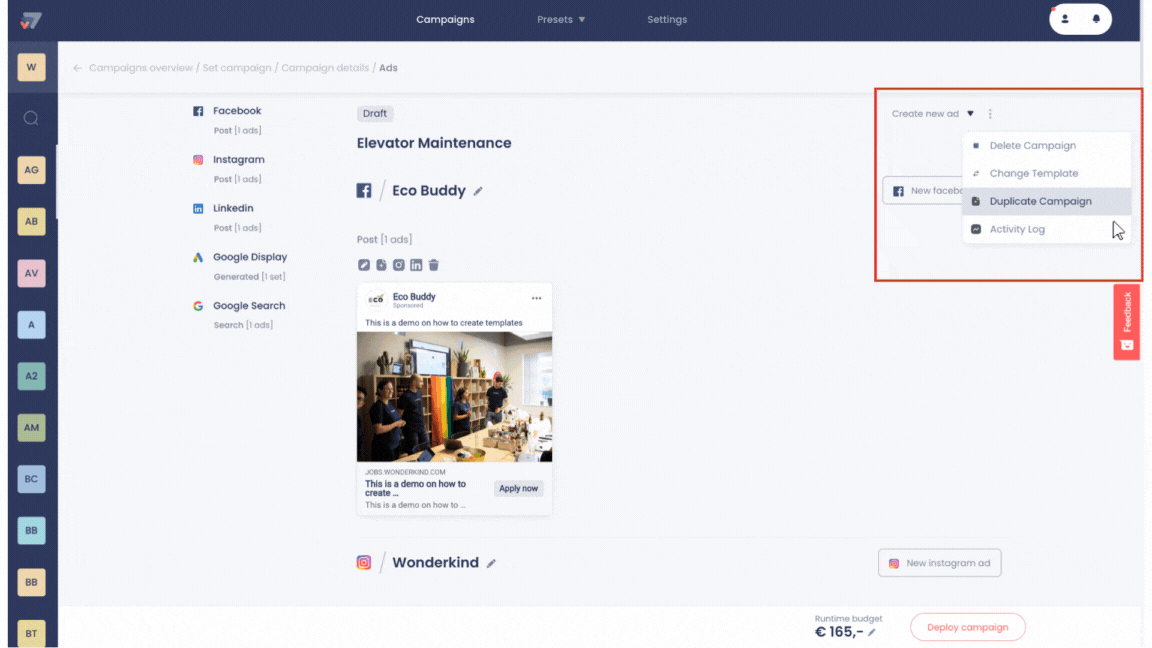
or going to the overview page and click on the 3 dots to duplicate like this:
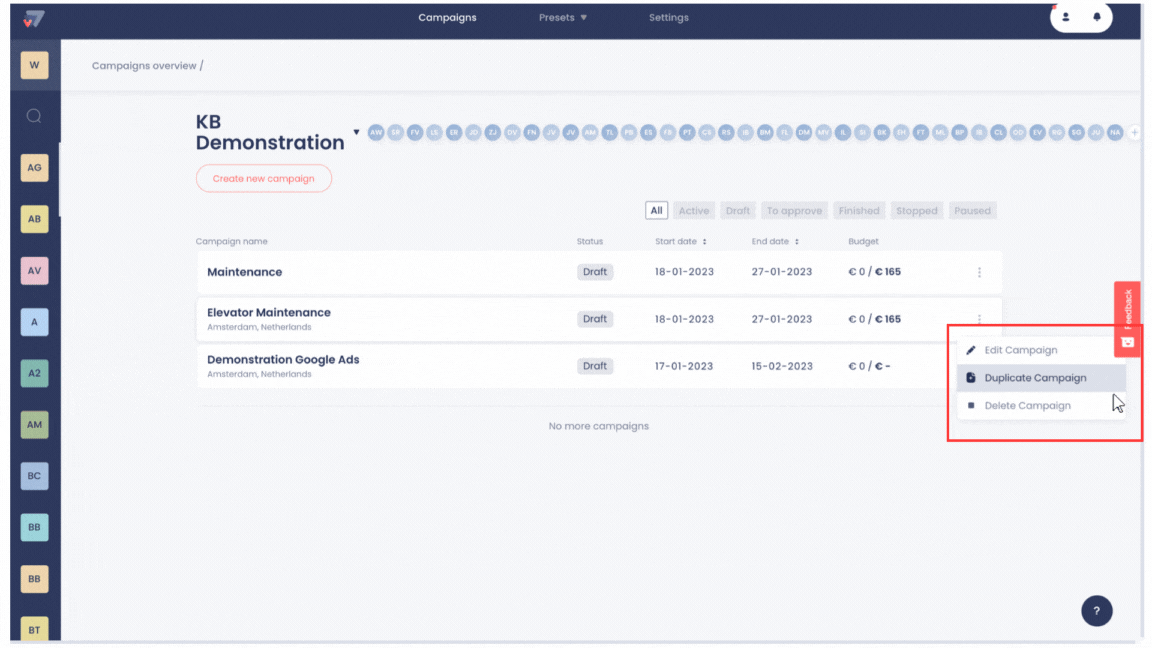
You will know that your duplication has worked when you see the words ‘copy of’ in the title of the duplicated campaign. During this step, you are able to change the details of you campaign if needed.
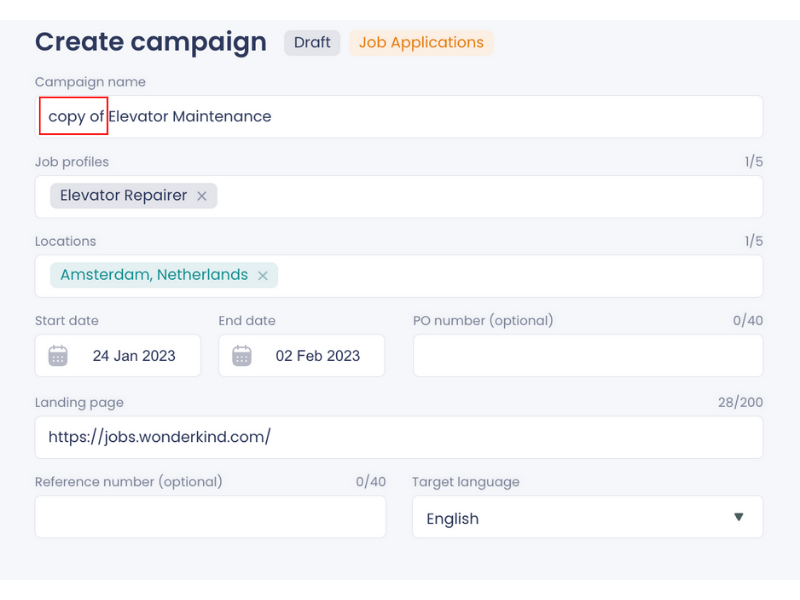
And there you have it! You have successfully duplicated you campaign!
.png?height=120&name=Group%2010%20(1).png)