What is a carousel ad?
A Facebook or Instagram carousel ad is a type of post that combines multiple videos or images into a single ad. Users can view it by swiping left on the post through the phone app. On the other hand, desktop users can view a carousel post by clicking on the arrow button on the right of the post. It can be thought of as a slideshow of posts that users can control manually.
Benefits
Carousel ads promote engagement. They capture the attention of the target audience and encourage them to act. They are more appealing that a standard ad. Also, when someone just clicks through the carousel to see more of the photos or videos, that means they are interacting with your campaign. Moreover, carousel ads are cost-effective. And, you can add multiple videos or images to a single ad.
How to use it
When setting up your Facebook or Instagram ad in our platform, Launch, you can select a Timeline Post, Story, or Carousel. Below, you can see how to create a carousel ad easily.
After clicking on ‘New Facebook Ad’, you will see either Post or Carousel option under the Timeline tab. Select ‘Carousel' and continue with adding your media. While doing that, bear in mind the content requirements for Facebook. If you are not sure about your content, check this requirement sheet. Also, remember that there should be at least two media to be able to create a carousel ad. Then, enter the Message, Headline, and Link Description, and choose a Call to Action for your ad.
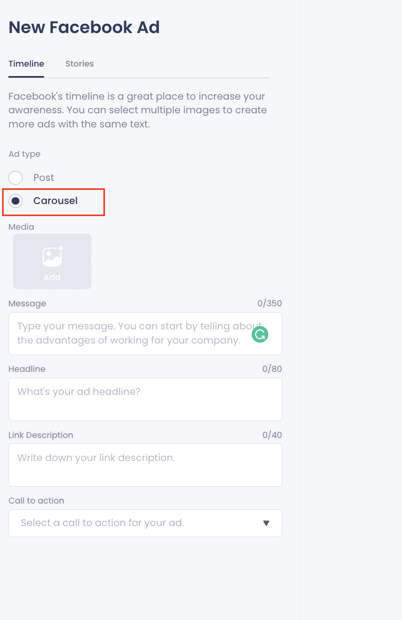
Once your ad is done, you can click on ‘Create ads’ at the bottom right corner of the page.
The process is almost the same with Facebook. The only difference is you need to enter neither Headline nor Link Description for your ad.
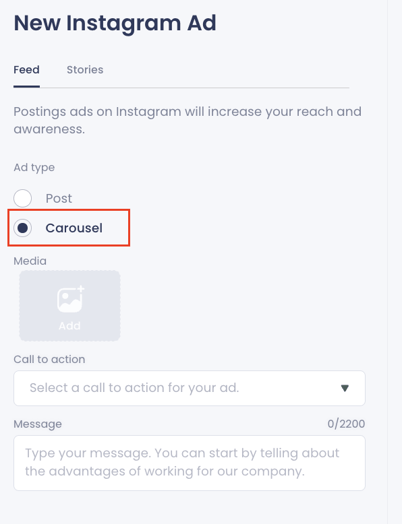
Once your ad is done, you can click on ‘Create ads’ at the bottom right corner of the page.
That’s it!
.png?height=120&name=Group%2010%20(1).png)