This is what you should do to include packages to your XML
You can add a packages column to your XML feed. Add the package id that is shown for that specific package from Launch to your column and you are all set. These are the steps you should take:
- Go to the platform Launch
- Select 'presets' and 'packages'
- Select the package you would like to include in your XML feed
- Copy the package id
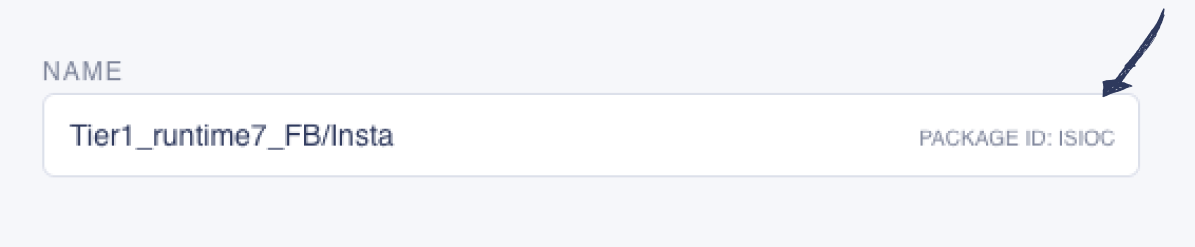
- Include the package id in the following XML tag: <package_hash>package-id</package_hash> . In this case, the tag that you would include in your XML is: <package_hash>ISIOC</package_hash>
- Add the package tag to your XML feed
Should you have any questions, feel free to contact the dedicated Support Team (support@wonderkind.com)
.png?height=120&name=Group%2010%20(1).png)