Understanding Facebook and Instagram's ad-free subscription model in Europe.
In compliance with evolving European regulations, Facebook introduced a new subscription model for an ad-free experience on Facebook and Instagram giving users two options:
1. Continue using Facebook and Instagram for free, with ads.
2. Subscribe for an ad-free experience on these platforms.
Meta is requesting the users - including the Instagram accounts associated with the ad account - to make a decision, to prevent any disruption to the business accounts.
The update affects how you use Facebook and Instagram in the European Union (EU), European Economic Area (EEA), and Switzerland.
How to submit my choice?
To make your choice, simply log in to your corporate Instagram account. You will be prompted to make a selection to either continue "free with ads" or subscribe to use without ads".
Note: you will need to log in to the specific Instagram account running the campaigns to make this choice.
If you do not see a prompt when logging in to your Instagram account, please follow the steps below:
1. While on Instagram's home page, select the profile picture at the bottom right corner. You will see your profile.
2. On the top right corner, find the three lines (settings).
3. Select "Accounts Center".
4. Under "Account Settings" select "Ad Preferences".
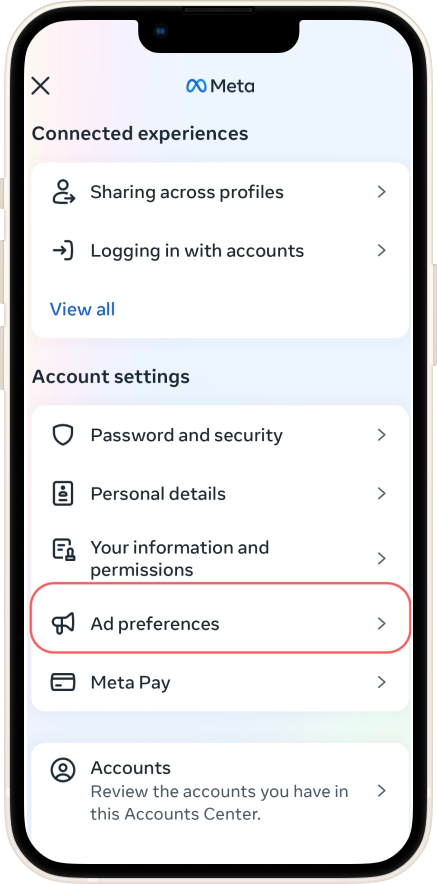
5. At this stage, you should be able to make an option from the choices shown below.
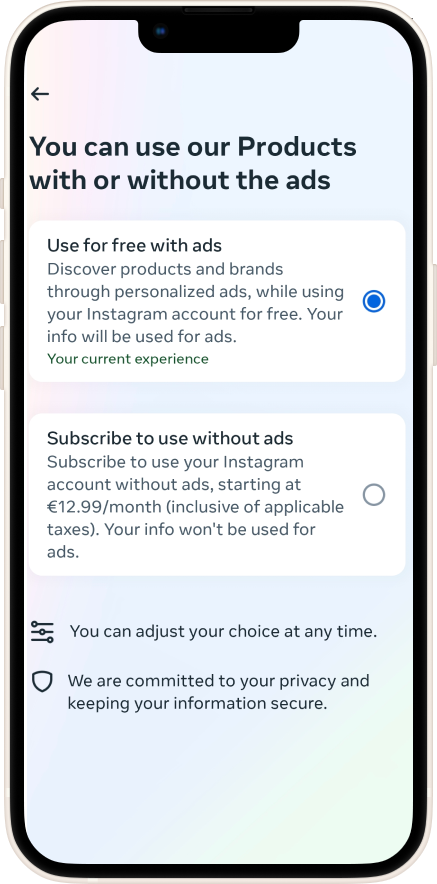
For more detailed information, please visit: https://www.facebook.com/business/help/1563729837497242.
.png?height=120&name=Group%2010%20(1).png)