In this article we discuss the top reasons that generate the biggest discrepancies between Launch and Google Analytics, and provide solutions to minimize those.
Note: Click discrepancies of 20% and less per campaign appeared to be average with an optimal set-up.
- When the click takes place, the browser is pointed to the advertiser's landing page.
- The advertiser's website then responds to this request and starts to transfer data from the web server to the user's browser.
- When the browser starts to download the landing page, there may be a request for several files at the same time, including JavaScript, CSS, images, video, audio, etc. The requests for JavaScript include the Analytics tracking code.
- The JavaScript file (ga.js or analytics.js) must first be downloaded and interpreted by the user's browser.
- The user's browser/device and security settings must support:
- Cookies
- JavaScript
- Images
- Next, the browser sends a separate request to www.google-analytics.com, the Analytics servers.
- Finally, a session is recorded.
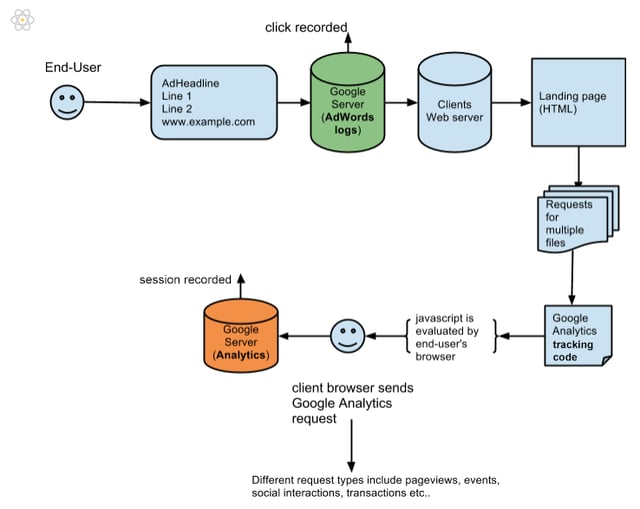
What can you do to decrease these click-to-sessions drop off
Position is important
We often get asked where the Analytics tracking code should be placed in the HTML source of a page. The answer is, it depends on how accurately you want to measure users who bounce. If a click takes place and it takes several seconds for a session to be recorded, then there is a strong possibility that some of these sessions may not get tracked. In general, we recommend placing the tracking code just before the closing </head> tag.
Mobile and short Clicks
As a general rule, mobile devices operate on slower network infrastructure (3G networks) than most Desktop connections (ADSL / Cable). If you target mobile devices, a fast-responding website is even more critical to preventing short clicks.
Test your speed page in Google Analytics
The page load time should ideally be between 3 and 4 seconds.
Analytics Site Speed reports now provide site speed suggestions. Enter your most-clicked Destination URLs to see suggestions on how to make those pages faster.
.png?height=120&name=Group%2010%20(1).png)